How to Save Mobile Data Usage ?
In the Modern Era Internet is the most essential thing and rise in price of the Internet Services is the vital problem in the world. Today our ProTecher expert will tell you how to save Mobile Data Usage. Here are some of the ways through which you can utilise the Mobile Data Usage.
1. Compress Chrome Pages:
Chrome on of the best browser of all time. It is the most popular Web Browser for Internet usage as it is very convinent to use. This tip can save your Internet usage upto 30-35 percent of the mobile data. Compressing Chrome pages, now knowns as Data Saver mode in the settings. Compress your Chrome Pages before loading in your web browser.
Using Data Saver you can slow things down a tiny bit. Just Launch the Chrome browser and tap the three dots on the top right corner, go down to settings and then just click on Data Saver. Keep an eye on the graph to see your Data Saving growth.
This method is very much effective and useful for saving Mobile Data Use. Now let us see the second method for saving usage of Mobile Data.
2. Ditch The Facebook App:
There's a lot of alternative of Facebook which claims that it will not chew your Mobile-Data but that is wrong. The Facebook itself launches the Facebook Lite which claims that Facebook's Lite version reduce the Mobile Data Consumption by 50% but it still chews hundreads of MB of Data in a Month.
So why not try the TinFoil for Facebook, which is simply a web app that display's the Facebook Website or Just open the Facebook in Chrome and open the overflow menu and select Add To Home Screen which Saves your Mobile Data.
3. Restrict Background Data:
The Easisest way of saving Mobile Data is to restrict background apps for saving background data. Background data is something that is all about the Internet traffic, that is running when you're actually not using an app such as emails syncing, feeds updating, weather widgets and much more.You can also tell the Android system to restrict the background data in settings > Data usage > Restrict Background Data or you can also restrict the Mobile Data for an individual app in settings. You can also change your sync settings for Google services in Settings > Accounts > Google > Select the account and then un check the services you don't want to syncing automatically.
4. Disable Auto-Update of Apps:
Another big problem of your Data allowance comes from the auto update of apps. If you have got the Play Store set to auto-update apps, it will automatically drain your Mobile Data and some times it will use even over data connection, this could be chewing out of the Mobile Data without your allowance and even without you knowing.To check out auto update of apps we should first go to Play Store and swipeout to the Left Navigator drawer and tap on it you will now be able to see the Setting Button on the left and now tap on it. Now you will see "Auto Update Apps" option and many more option you will be going to see.
Just Simply turn off the Auto-Update Apps and now you will be able to save your Mobile Data.
5. Navigate Offline:
To save Mobile Data you should navigate offline. Google Maps can use your Mobile Data a little bit. Thankfully, it is now possible to navigate Google Maps offline. Our ProTecher Team will tell you that how much internet is saved from Navigating Offline.ThankYou.....

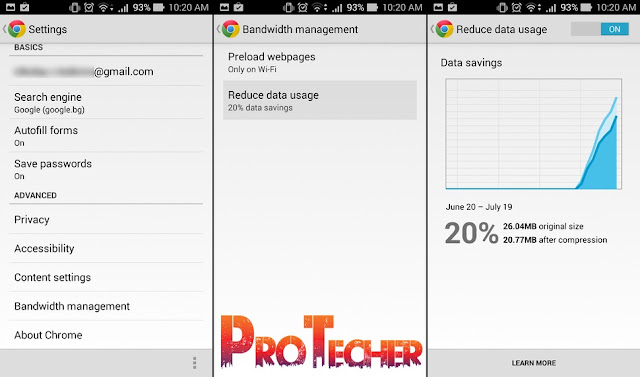
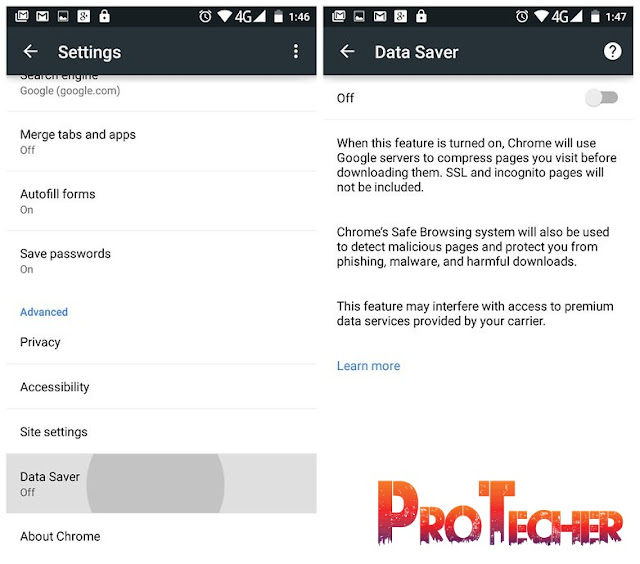





Post a Comment