Updating Lumia to official Windows 10
Windows 10 is here for your Lumia
This exact same method will work on the following devices:
Lumia 1520, 930, 640, 640XL, 730, 735, 830, 532, 535, 540, 635, 636, 638, 430 & 435.
Hey guys, here we are with Windows 7 update to Windows 10 in Microsoft Lumia.
Before we start we'll suggest you all to charge your phone's battery upto 100%.
Grab your phone and head over windows store. Now search for UPGRADE ADVISOR and install it.
Tap on next and make sure you are connected with WiFi instead of mobile data because it will download significant amount of data. Let it check for updates.
After checking updates you'll get.
Now enable Windows 10 upgrade and tap on next.
Ready to upgrade sense will appear with done button. Tap on done.
A new step to get more closer to your window upgrade.
Go to Phone Update in Settings to download and install Windows 10.
After tapping on phone update you'll get a window shown below. It will already show that an update is ready to be downloaded.
NOTE : If you don't download and run the upgrade advisor app the Windows 10 update won't show up here. Run the app first.
Form here on now it depends on your internet connection. It may take a while. After the Windows 10 is downloaded, it will prepare it to install on your phone.
Tap to install.
After accepting the phone will restart. Before restarting a window will appear shown below.
It will again take some time and the phone will restart. It will migrate all your data.
And here your Lumia is upgraded to Windows 10.
NOTE : It will be bit slow in starting. To fix this error simply restart your phone upto 2 to 3 times.
Enjoy... :)










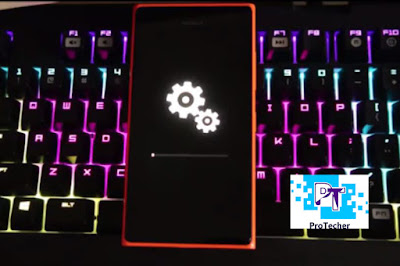


This comment has been removed by a blog administrator.
ReplyDelete